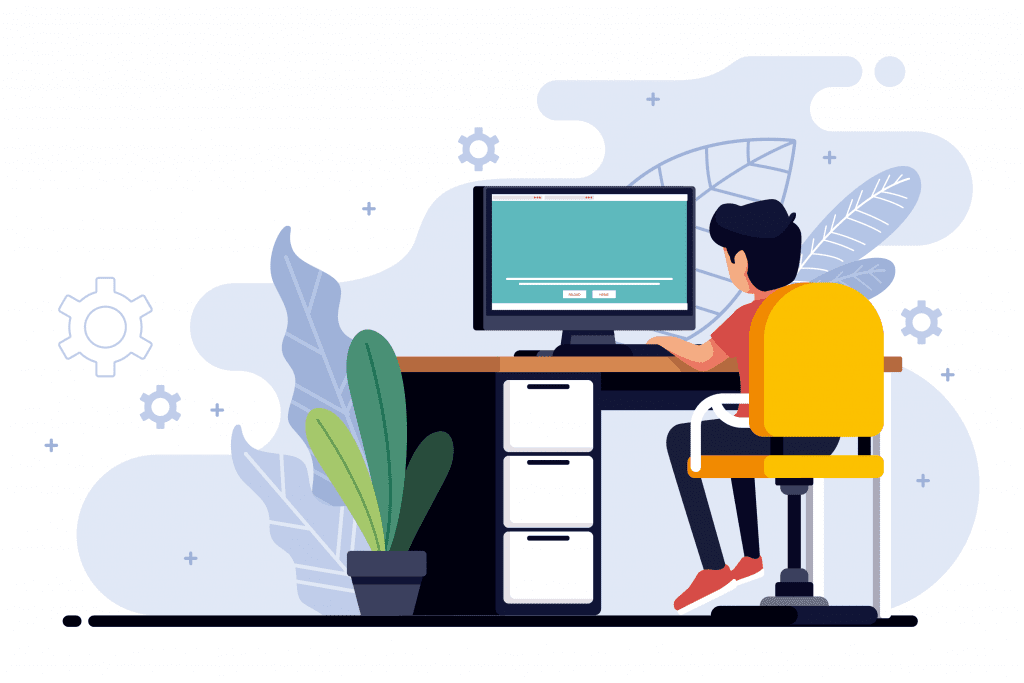 Registration – registration is required in order to ensure the security of transactions, by verifying identities of owners and renters. There are two ways to sign in: via e-mail and Facebook. Automatically, your role will be Renter. To change the role, go to My information -> Additional (if you wish to also rent items yourself, just change the role back to Renter). Then, go to My information -> Owner and enter your bank account details. This is where you will receive money from your rents.
Registration – registration is required in order to ensure the security of transactions, by verifying identities of owners and renters. There are two ways to sign in: via e-mail and Facebook. Automatically, your role will be Renter. To change the role, go to My information -> Additional (if you wish to also rent items yourself, just change the role back to Renter). Then, go to My information -> Owner and enter your bank account details. This is where you will receive money from your rents.
What is important when creating a listing?
- An accurate title
- A detailed description
- High quality photographs
- Item grouping
- Competitive price
- Pricing calculator
- Rent details – not a place for contact information. Your contacts will be shared with the renter after the rent has been payed.
- It is very important, in the listing edit, to mark the dates, when the item will not be available for rent, e.g. if you are renting it somewhere else of planning to use it yourself. This way you will save yourself and potential clients time, as they will not be able to reserve your item on those days.
Rent process
- Communication – all communication between the owner and renter has to be done through the inner messaging system. Please react quickly to the rent requests, because it determines the quality of service and rent success.
- Approval of rent – if you left your listing with a disabled Turbo rent option, you will have to approve the rent before the renter can make a payment. When approving, you will have a chance to change the dates and price of the transaction.
- Pick up and return – once the payment has been made, you will receive each other’s contact information. During pick up and return, you will have to sign a contract. You can use our prepared contract, or your own. If you are using your own contract, you must inform the renter before the payment has been made. If you are using our contract, you will find it in rent information and will receive it in your e-mail. If you want to use an electronic contract, go to My information -> Owner and select “I want to sign the contract elektronically.” Then, you can simply sign it on your device using your finger; go to My rents and press Pick up. If you are signing a printed version of the contract, you do not have to repeat the process digitally. Do not forget to check the renter’s ID. Repeat the process during return.
Rent cancellation
if the rent has not been payed for, you can cancel the transaction. If the rent has already been payed – you has to send us an e-mail at [email protected] and we will refund the renter.
Rent payment is being transferred in advance to dalinuosi.lt. After each rent, the owner must leave feedback about the rent in order to complete it. Dalinuosi.lt takes 10% commission from every rent transaction. Dalinuosi.lt will transfer the money to the owner’s specified bank account at the beginning of each month.
Security
- Deposit – in order to avoid fraudulent users, we recommend to take a deposit
- Before approving the rent, check users history in the platform.
- You can choose to rent your items only to users who have verified their identity with Smart-ID. You can select this in the listing editing.
- During pick up, check renter’s ID.
- What to do, if you
- Who is liable for owner’s losses?
- What to do if you suspect a theft?
What kind of tax must I pay to the government?
Tips to help you rent successfully
Holiday mode – deactivate all your items with one click. Go to My information > Owner